How to Connect the Nintendo Switch to Laptop?
The Nintendo Switch console is a great way to enjoy games on the laptop screen. So, if you want to use your laptop monitor as the gameplay screen, you may want to know how to connect switch to laptop correctly.
Among several options, Nintendo Switch gets so popular for its ability to provide an opportunity for the users to play games on it or a big screen. However, for laptop users, the good news is that you can connect Nintendo switch to a laptop. But for this, you need a few tricks.
What is Nintendo Switch?
Nintendo Switch is the name of a video game console released in 2017. However, Nintendo is the developer of this console. The users can use this console at home and also as a portable device. Besides, you can play popular online games on a big screen with WiFi connection.
Though it is not an older console, it gets popularity faster. Many game lovers are using it as a home gaming console. Besides, who knows the trick to connect it to the laptop is enjoying games on a relatively large screen. By the way, if you need a big screen, here are some gaming monitors for switch console.
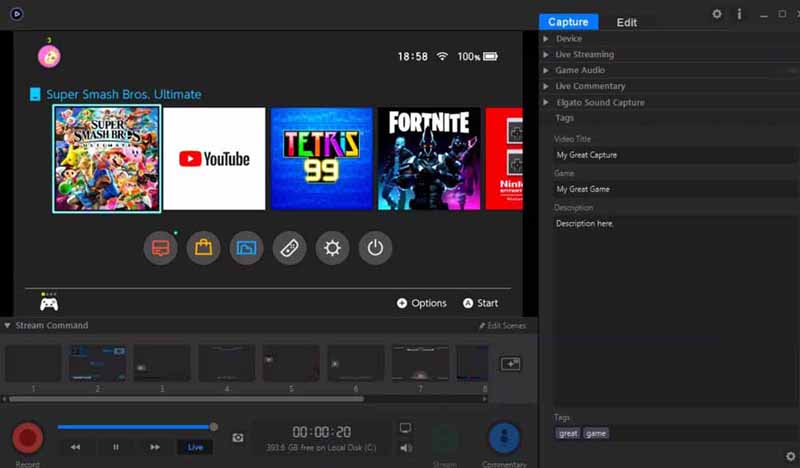
What is Needed to Use Nintendo Switch to a Laptop?
Connect a switch to the laptop is not so easy. If you do not have several things, you cannot do the job. However, connecting Nintendo Switch to the computer needs items such as the HDMI capture card. `Let’s get familiar with the things you need to connect the switch to your laptop.
Video capture card
To connect the switch to your laptop, you need a video capture card. However, there are many options in the market. Buy one according to your budget and its feature. Generally, a video capture card is suitable to connect to the gaming devices which have HDMI out support.
HDMI cable
You need another item named HDMI cable. This cable is necessary to connect a laptop, video capture card, and Nintendo switch.
Nintendo dock
You already have Nintendo dock with the console. Try to use the official dock available with the Nintendo console.
Video capturing software
You need software that you can download or buy to capture the videos and show them on the laptop screen. So, download one that is supported by your laptop. You can search the software on the official website of your capture card.
With all these things, you need a laptop to complete the work.
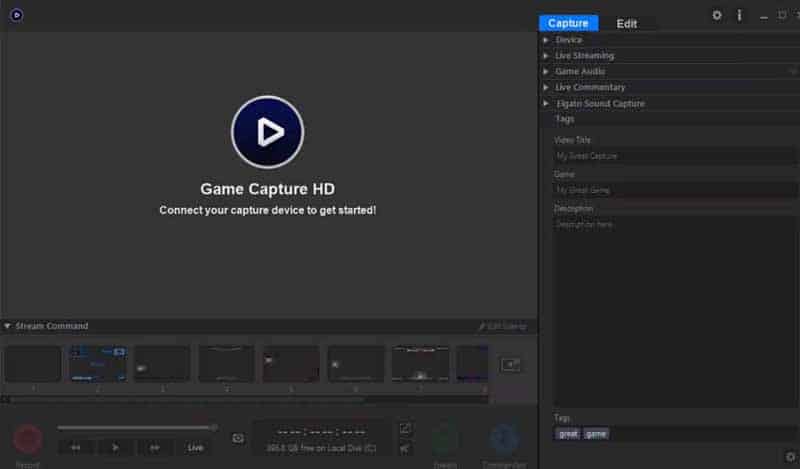
How to connect the switch to a laptop? Easy Tips
Connecting switch to the laptop means using the laptop monitor as a TV screen. So, you can leave the switch in the dock while you play it on the computer. When you ensure the prerequisites, you can now start your work to connect the switch.
At first, disconnect the HDMI cable of Nintendo Switch from your TV. You should care about the power supply because the process is power sensitive. So, you can plug the laptop and the switch dock in a power source.
Now plug the HDMI cable of the switch into the in the port of HDMI on the capture card.
Open game capture software on the laptop.
Now turn on the Nintendo switch. You can do it by tapping the home button on the connected controller.
Then take the capture card’s USB cable and connect it to the card and the laptop. Wait for a few seconds, and you will see the switch console to the screen of the laptop on Game Capture HD software.
If you face any problem to connect the switch to the Capture Card HD, check that you have connected the HDMI cable to the In the port of the capture card.
To see the full screen, you can click on the Full screen icon, which is at the right-top corner of the Game Capture HD.
You should avoid touching the mouse and keyboard. Now your switch console is ready to play on the laptop screen.

Alternative way to connect Nintendo switch to a laptop:
There is an alternative if you cannot purchase a Switch console to play the game on a computer, there is an alternative for you. By this process, you can enjoy the PC version of Nintendo Switch on the computer. Except for the first-party games of Nintendo such as Pokemon, Animal Crossing, Super Mario, etc. game, you can purchase some other popular games of the switch from the outside sources.
So, you can easily download and play the games on your laptop from Microsoft Store, Epic Games, Steam, etc. Online games, such as Minecraft support cross-save. So, if you play such games on the computer, you can carry the progress playing the game to other devices.
Frequently Asked Questions (FAQ):
Can I use the laptop as a monitor for the switch without a video capture card?
Many people ask that if it is possible to connect Nintendo Switch with an HDMI out to the laptop without a video capture card. The short answer to the question is no. You cannot do the job because an HDMI cable only has an out port. But you need an In port connected the switch to the laptop via a capture card. For this reason, you have to buy a capture card.
A video game console switch like Nintendo Switch is a fantastic thing for video game lovers. Generally, people use Switch console at home on the TV screen. But it is not impossible to connect Nintendo Switch to Laptop to use the laptop screen like a TV monitor.
Can you use laptop as monitor for switch?
Yes, you can use a laptop as a monitor for the switch. I already discussed the details about it. The most stable and reliable way to do this is by cable connection. Depending on the model of the laptop, its external interfaces may vary.
How do I switch my laptop to HDMI?
You can use the laptop as a monitor via an HDMI connector or through a VGA output. If the system unit contains only an HDMI jack and the laptop is equipped with a VGA input, then for their joint work, you will need a special adapter.
Final Verdicts:
Finally, you know how to connect switch to laptop for playing video games. But before starting the process, you need to collect the necessary things such as a video capture card, software, HDMI cable, Nintendo Switch, and a laptop. However, the process is easy. You have to do the steps carefully without a mistake. Enjoy your favorite games on your computer.
Comments
Post a Comment